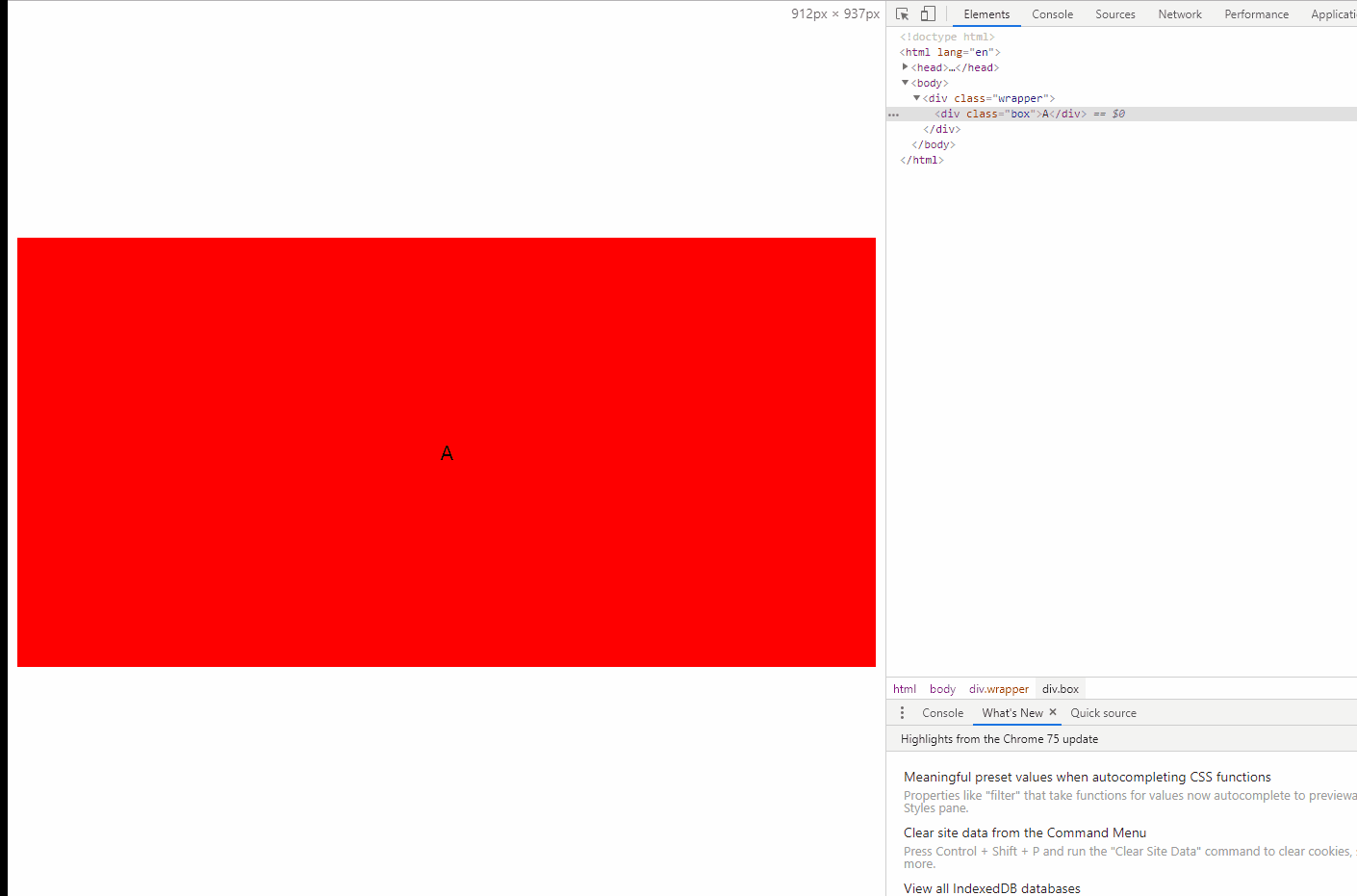问题描述: 实现一个div垂直居中, 其距离屏幕左右两边各10px, 其高度始终是宽度的50%。同时div中有一个文字A,文字需要水平垂直居中。
# 思路一:利用height:0; padding-bottom: 50%;
<!DOCTYPE html>
<html lang="en">
<head>
<meta charset="UTF-8">
<meta name="viewport" content="width=device-width, initial-scale=1.0">
<meta http-equiv="X-UA-Compatible" content="ie=edge">
<title>Document</title>
<style>
*{
margin: 0;
padding: 0;
}
html, body {
height: 100%;
width: 100%;
}
.outer_wrapper {
margin: 0 10px;
height: 100%;
/* flex布局让块垂直居中 */
display: flex;
align-items: center;
}
.inner_wrapper{
background: red;
position: relative;
width: 100%;
height: 0;
padding-bottom: 50%;
}
.box{
position: absolute;
width: 100%;
height: 100%;
display: flex;
justify-content: center;
align-items: center;
font-size: 20px;
}
</style>
</head>
<body>
<div class="outer_wrapper">
<div class="inner_wrapper">
<div class="box">A</div>
</div>
</div>
</body>
</html>
1
2
3
4
5
6
7
8
9
10
11
12
13
14
15
16
17
18
19
20
21
22
23
24
25
26
27
28
29
30
31
32
33
34
35
36
37
38
39
40
41
42
43
44
45
46
47
48
49
2
3
4
5
6
7
8
9
10
11
12
13
14
15
16
17
18
19
20
21
22
23
24
25
26
27
28
29
30
31
32
33
34
35
36
37
38
39
40
41
42
43
44
45
46
47
48
49
强调两点:
- padding-bottom究竟是相对于谁的?
答案是相对于父元素的width值。
那么对于这个out_wrapper的用意就很好理解了。 CSS呈流式布局,div默认宽度填满,即100%大小,给out_wrapper设置margin: 0 10px;相当于让左右分别减少了10px。
- 父元素相对定位,那绝对定位下的子元素宽高若设为百分比,是相对谁而言的?
相对于父元素的(content + padding)值, 注意不含border
延伸:如果子元素不是绝对定位,那宽高设为百分比是相对于父元素的宽高,标准盒模型下是content, IE盒模型是content+padding+border。
# 思路二: 利用calc和vw
<!DOCTYPE html>
<html lang="en">
<head>
<meta charset="UTF-8">
<meta name="viewport" content="width=device-width, initial-scale=1.0">
<meta http-equiv="X-UA-Compatible" content="ie=edge">
<title>Document</title>
<style>
* {
padding: 0;
margin: 0;
}
html,
body {
width: 100%;
height: 100%;
}
.wrapper {
position: relative;
width: 100%;
height: 100%;
}
.box {
margin-left: 10px;
/* vw是视口的宽度, 1vw代表1%的视口宽度 */
width: calc(100vw - 20px);
/* 宽度的一半 */
height: calc(50vw - 10px);
position: absolute;
background: red;
/* 下面两行让块垂直居中 */
top: 50%;
transform: translateY(-50%);
display: flex;
align-items: center;
justify-content: center;
font-size: 20px;
}
</style>
</head>
<body>
<div class="wrapper">
<div class="box">A</div>
</div>
</body>
</html>
1
2
3
4
5
6
7
8
9
10
11
12
13
14
15
16
17
18
19
20
21
22
23
24
25
26
27
28
29
30
31
32
33
34
35
36
37
38
39
40
41
42
43
44
45
46
47
48
49
2
3
4
5
6
7
8
9
10
11
12
13
14
15
16
17
18
19
20
21
22
23
24
25
26
27
28
29
30
31
32
33
34
35
36
37
38
39
40
41
42
43
44
45
46
47
48
49
效果如下: